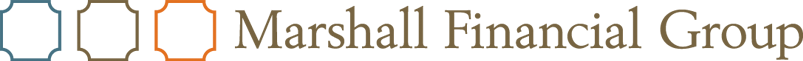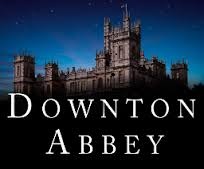May I see your ID?
May I see your ID?
At one time or another, we all have been asked to show our ID in order to enjoy a little public libation. With the proliferation of technology over the years, it seems as if we’re being asked for our ID everywhere we go. Not only does this feel like an invasion of privacy, it seriously increases the likelihood of identity theft.
So, what can be done to protect ourselves?
Here are 5 effective strategies you can easily employ to protect your identity:
Get Antivirus and Malware protection software. This is a must. The good software is not that expensive and costs far less than a stolen identity. At a minimum, get a free version. Something is better than nothing. When you do get antivirus software, make sure to update it regularly. The software is virtually useless if not updated.
If you’re not familiar with Malware, this is software you unknowingly download on your computer from either junk email or an inauspicious website. Malware can allow hackers to do such things as watch your keystrokes as you type, rendering useless even the most complex username and password.
“S” is for Security. When sending personal data via a website, make sure you see “https” at the very beginning of the website address. The “s” indicates the site and your information are secure as the information travels through cyber space.
Check your credit report. It’s easy and free. The best site to use is www.annualcreditreport.com. Each credit reporting agency, Experian, TransUnion and Equifax, allows you to obtain one free report per calendar year. Each year, I check two in January and the remaining one in July. This way, I can check my credit report twice a year. Once obtained, I look for inconsistencies like wrong address, incorrect balances or debt I did not request. Basically, check for accuracy and report any problems to the credit agency.
Names on Search Websites. When you have a moment, go to Google or Yahoo search engine and try doing a search on your name and/or address (even using various renditions of it). In the search results, look for websites like Mylife.com, Whitepages.com, Spokeo.com or Peoplefinders.com It’s amazing the wealth of information someone can find out about you. With a computer, online access and under 10 bucks, someone can obtain a full report, including: name, address, phone number, date of birth, address history and relatives. Put in a family member’s name and, guess what, your name will likely also show up under their file!
Fortunately, there is a way to prevent (or slow down) access to this information:
Start with the privacy policy statement on each website. It should contain instructions on how to remove your information. Most likely you will have to send an email to a specific person or department. It’s also possible that you’ll be directed to a specific “removal” web page. Once you make a request to remove your information, the site should send you a confirmation email. Make sure to check your spam folder as it will most likely end up there.
If the above seems too cumbersome and time consuming, consider hiring a service provider to handle it for you. A few service providers available to help: reputation.com, safeshepherd.com and Abine.com. Prices start at about $120 per year for the ongoing service.
Be especially careful when using public, free Wi-Fi. It’s much more dangerous then you realize! According to a newsletter produced by Mike Davis,CPA, there are a few techniques thieves will use in public Wi-Fi places:
The thief will place a device between you and the free Wi-Fi network. This device allows the thief to download all your keystrokes, track your communication and change it. That person next to you who appears to be writing their next great novel might just be writing to your bank requesting all your money.
Worse yet, the thief can set up a phony Wi-Fi network and call it something like “Free Wi-Fi” and “fish” for suckers like me who love free stuff. Once you log on to the free (fake) network, your data and computers become compromised.
The most insidious way to lose your identity via Wi-Fi occurs when a thief uses special software to steal the information you are sending through the Wi-Fi network. With this method, the thief does not need a password to access the network. He or she simply captures “packets” of data you send with the intent of interpreting the stolen information at a later date.
The best practices are:
- Don’t go on websites that require your user name and password.
- Don’t use free Wi-Fi to check your email accounts or social websites.
- Only use free Wi-Fi that requires a password from the proprietor for access.
Physically losing your ID is a mild hassle. Having your identity stolen is a major problem to address. Taking the above steps will not eliminate the risk, but it will certainly help to minimize it. Think of it like locking your car door. A thief will check to see whether the car is locked; if so, they move on to an easier target.
Recent
Popular